
How do I submit an IT Help Me ticket?
To submit an IT help ticket, please fill out the form on our 'Submit a Ticket' page. Provide detailed information about the issue you're experiencing, and our team will assist you as soon as possible.
Submit A Ticket
How can I request new hardware/equipment?
Hardware can be requested directly through the IT department using the Employee Inventory Tool. New hardware must be requested by the Manager, not the employee. Managers can refer to the HSI Policy FAQs for more in depth information regarding hardware and equipment purchases.
Ordering Help
How do I access learning videos and articles?
To access our learning resources, visit the 'Learning Center' page. Here, you will find a collection of helpful videos and articles to enhance your IT knowledge.
Learning Center
What are the IT policies in place?
To view our IT policies, please navigate to the 'Policies' page. Here, you will find detailed information about our IT policies, including security measures, acceptable use, and more.
Full Policy Library
I need new software to complete my job duties, what is the process?
Contact your manager to submit a request on your behalf for new software, tools, and permissions.
Available Tools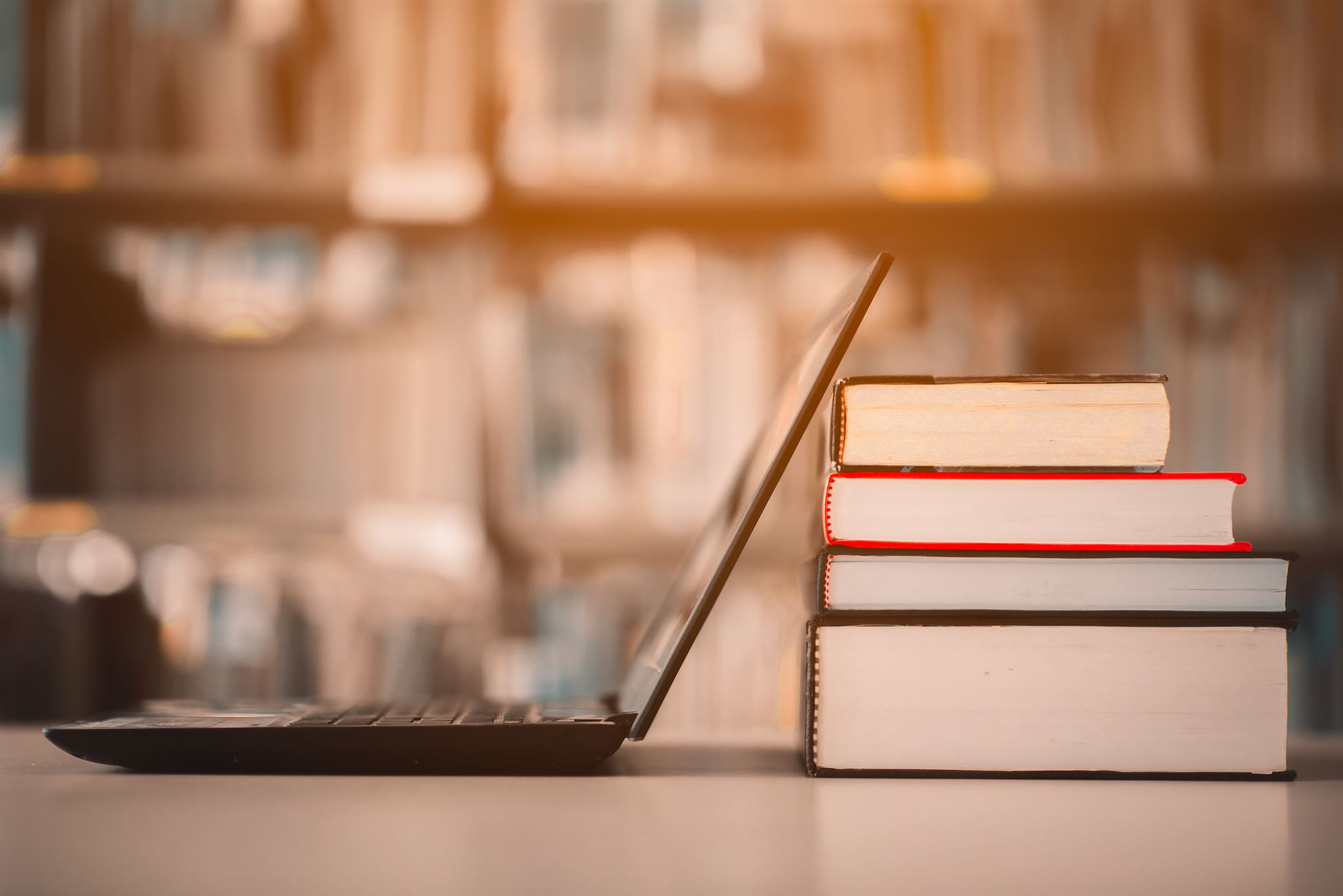
My team needs a new software, what is the process for new software approval?
To request new software, submit your initial request, have your manager file a helpdesk ticket, complete a security form, and wait for approval and deployment—learn more by reviewing the full process
Learn More
Are there any preferred vendors or software?
IT has provided a list of the Available Tools, Software, and Special Permissions available on the Tech Bridge SharePoint site. If the software or tool is not on the approved list, approved managers will proceed with a New Software Request. Click the link below to access the latest information.
Vendors and Software
What constitutes malicious or system misuse?
A security incident happens when confidential data is exposed, altered, or systems are made unavailable—learn more about preventing incidents and protecting our customers.
Learn More
How to report incidents of misuse?
When reporting suspicious activity or misuse, provide as many details as possible, such as time, location, and what you were doing—learn more about how to report incidents
Learn More
What happens after an incident is reported?
HSI Incident Response includes detecting, analyzing, documenting, notifying stakeholders, and containing any security incidents.
Learn More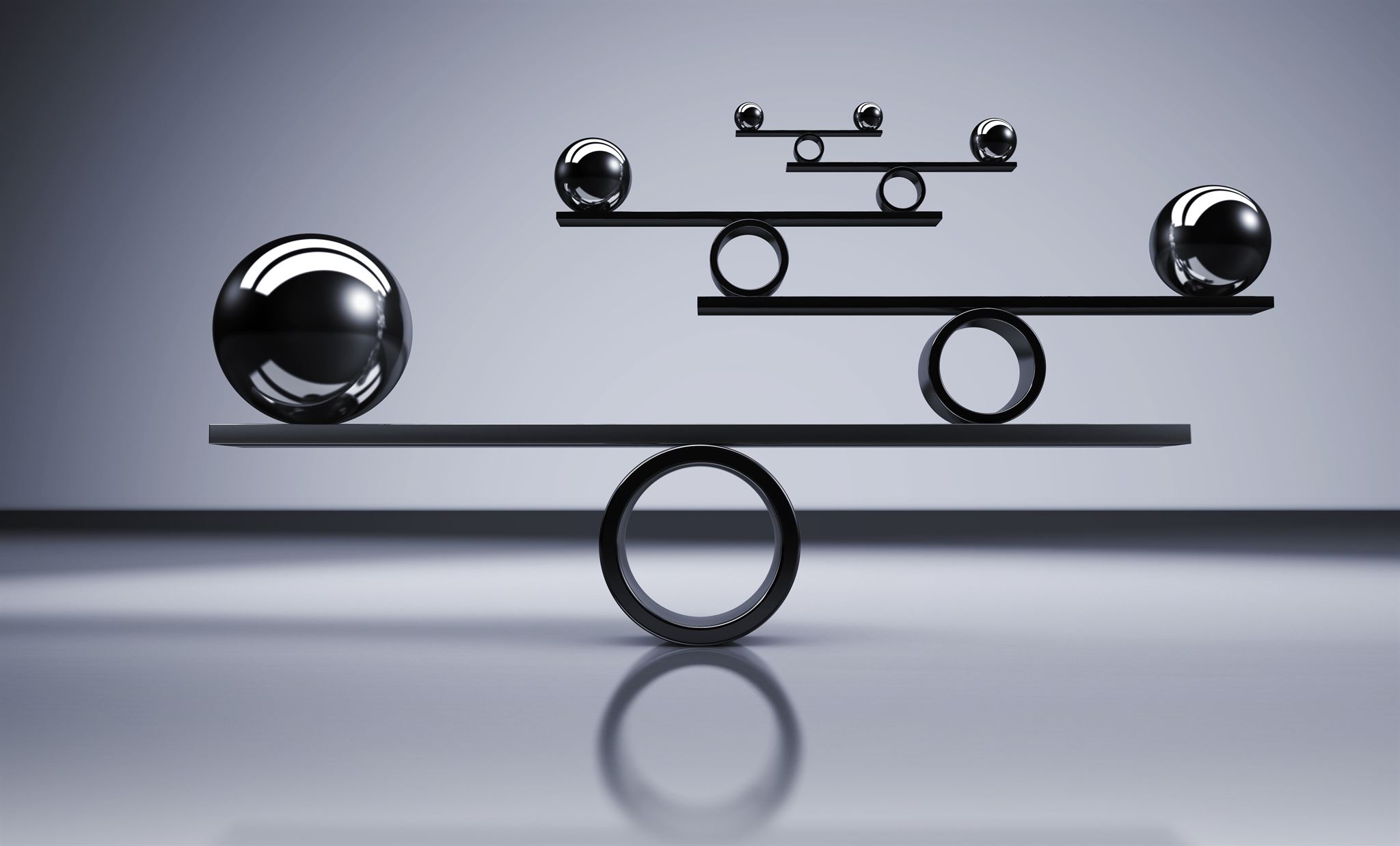
How do I appeal a software decommission request?
You can appeal a software decommission decision. Submit your request through the formal review process. You can appeal a software decommission decision. Submit your request through the formal review process.
View Policy

